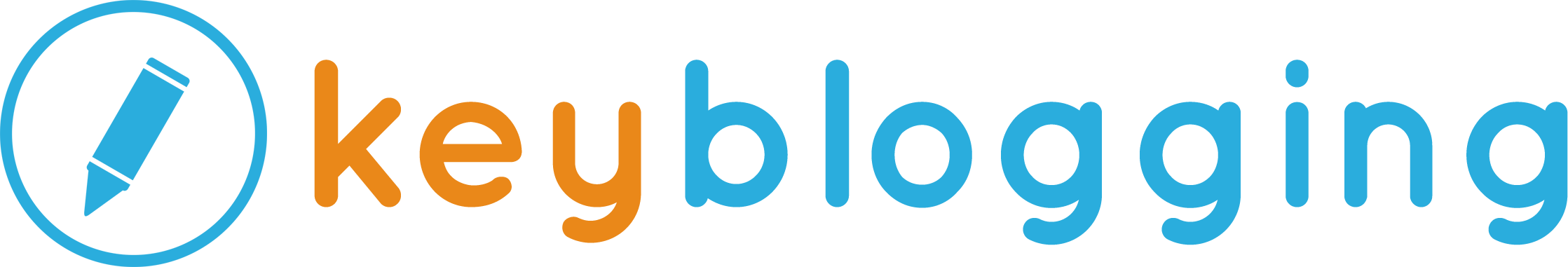How do search engines find your webpage? By reading the textual content on your webpage. Search engines read the text on your page in two different places:
- The underlying HTML code
- The actual body text displayed on the page
Optimize Filenames & URLs

Search engines look at underlying structure, including filenames, URLs, and HTML tags to learn what a webpage is about.
- Filenames – Use keywords in filenames for images and other media. For example, instead of IMG_55.jpg, you could change the filename for the above picture to golden-retreiver-puppy.jpg
- URLs (Uniform Resource Locator)- Use descriptive keywords in URLs for your pages and posts. For example, instead of example.com/training/, change the URL to example.com/seo-training-urls/.
- Remove stop words from URLs, or words that will be ignored by search engines (e.g. the, an, a, in, is, to, etc.)
- Use dashes (-), not underscores (_), when naming files and URLs.
HTML Tags
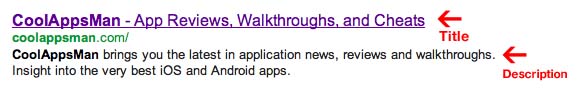
There are many different HTML tags used when creating pages, but for basic SEO purposes, these are the most important ones to understand and make sure you are using correctly.
- Title Tag: HTML code that contains information inside of it that tells search engines what to put in the browser’s title bar and on results pages. The title tag is probably the most important tag for SEO and the first thing a search engine will look for when determining what a webpage is about.
Title Goes Here - You should include 40-70 characters (including spaces) inside the title tag. Your title should include target keywords and appear in Title Case (capitalize the first letter of each word).
- Meta Tags: HTML code, or tags, that contain information inside of them for search engines to read that will not be displayed on your website
- Description Meta Tag: Describes the webpage and is displayed under the title tag on the search results page (140-150 characters including spaces). Your description should include keywords and entice people to click through to your webpage.
- Robot Meta Tag: Specifies if you don’t want a page to be indexed by search engines or have links followed. Important if implemented incorrectly, but you shouldn’t worry about using this meta tag unless you have an advanced knowledge of SEO.
- Other meta tags include keyword meta tags, distribution meta tags, refresh meta tags. These meta tags are no longer frequently used and for the most part not regarded by search engines.
- Image ALT Text (Alternative Text): Describes an image to search engines or to a user if the image cannot be displayed for some reason.
- Header Tags: Defines headers and structure within your body text. They help search engines and users navigate through a webpage easily.
Optimizing Body Text
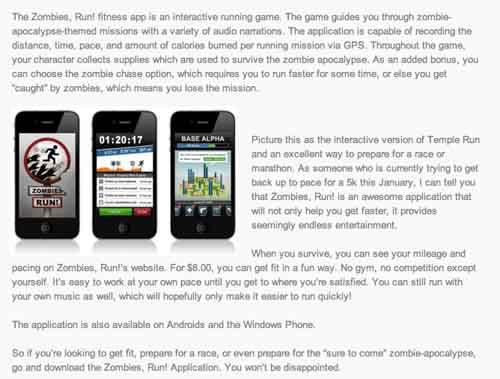
Body Text is what keeps a user on your site and engages them with your content. It is important for your body text to be optimized for appropriate keywords (appearing about once for every 100 words), but also keep in mind what will be interesting to your reader. There should be a balance between keyword optimization and style. Body text should be 300-500 words per page. It always good to have more content, but if it gets to be too long you, best practice would be to break the post up into multiple pages.
Choosing What to Write About
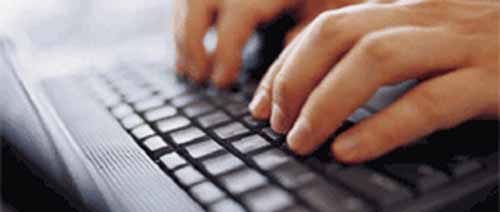
Now that you know the important HTML tags to include in your webpage and how to format your body text, the question is what do you want the subject of your webpage or blog post to be?
There are two main strategies I suggest when choosing your blog story:
- Google Tools – In the last lesson on keywords I touched upon how to identify trending searches in your particular industry category or related search term. Choose one of the keywords and do a search to see what competitors are writing about. Use the News, Blogs and Dates filters in the Google Search Engine. Then go to the Google Keyword Tool and see if there is any combination of that keyword that is not highly competitive and will give you a better chance of ranking well. For example, “X Factor” may be a highly competitive keyword, but “X Factor Emblem 3” does not have much competition and you will have a higher chance of ranking well when optimizing for the keyword with lower competition.
- Research competition and create a list of our top competitors and TV Blogs. Put these in a bookmark folder and monitor them frequently to get an idea of what our competitors are writing about. This may give you a good idea for an article. Try to take popular article topics and put your own spin on it.